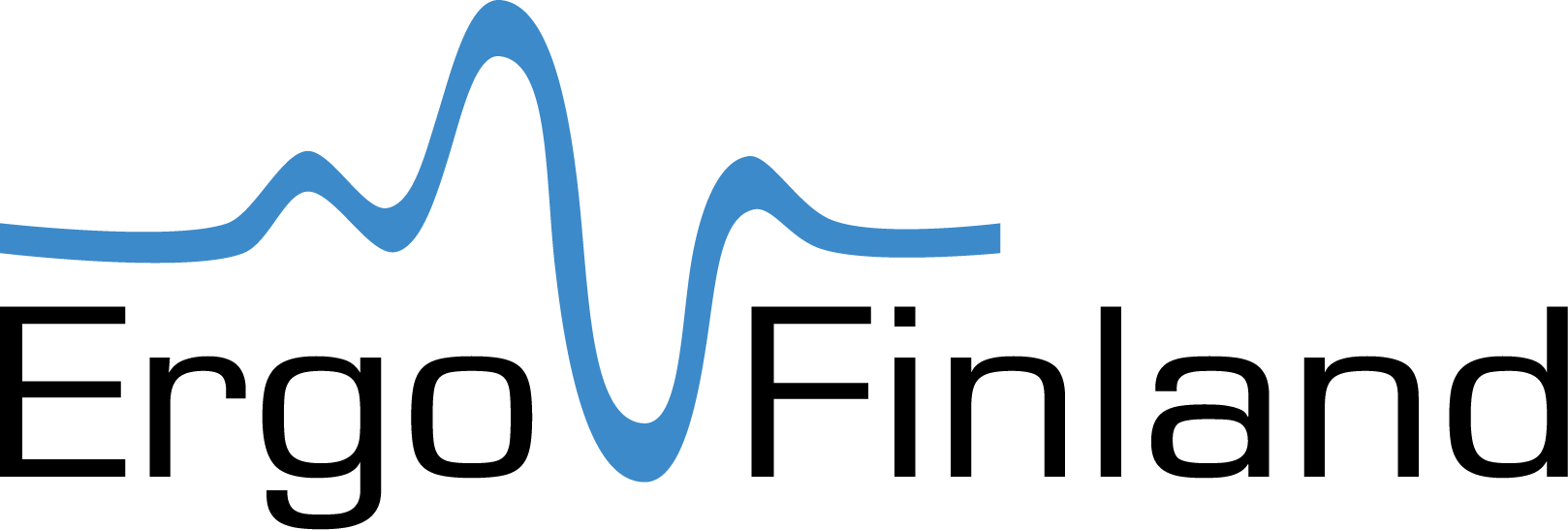Features of an Ergonomic Office Chair
Adjustability
Adjustability is one of the most important features of ergonomic office chairs. The ability to adjust height, seat depth, and backrest allows for personalization to the user.
Support
A good ergonomic chair offers sufficient support, especially for the lower back. This is a crucial factor during prolonged sitting.
Materials and Design
High-quality materials and ergonomically designed shapes ensure the chair's comfort and durability.
How to Choose the Right Office Chair
When selecting the right office chair, consider the following factors:
1. Physical characteristics of the user
Choose a chair that fits your height and weight. Various adjustments allow for customization to individual needs.
2. Work Environment
Consider the height of your desk and the size of your workspace. The ergonomic chair should fit with your desk and workspace.
3. Budget and Durability
Quality pays off in the long run. Invest in a chair that withstands long-term use and offers the necessary adjustments and support.
Examples of our popular models:

EV256
This model provides excellent lower back support, adjustable armrests, and is designed for long-term use. 98% of materials are recyclable, making it an environmentally friendly choice.
Order
Joonatan
A perfect choice for those who need versatile adjustments. Adjustable backrest and seat depth, as well as rocking resistance, make it a versatile option.
Order
Kasper Light
A budget-friendly option that does not compromise on comfort or quality. Lockable rocking mechanism and breathable mesh fabric.
OrderHow to Sit Correctly in an Office Chair
Lower back support
In sedentary work, lower back support is paramount. When the lower back is well supported, the neck aligns, and the lumbar spine is not strained. Ensure that the backrest can be adjusted so that the supporting area is at the lower back. Lower back support is one of the cornerstones of good sitting posture.
Backrest
The backrest should reach up to the upper part of the shoulder blades.
Lean clearly backward
You should sit at the very back of the seat and lean clearly backward, allowing the lower back support to relax the body.
Vary the position
If you sit away from the backrest and force a straight posture, the back muscles become fatigued. Occasionally, sitting at the front edge of the chair and raising it to maximum height can vary the position and increase the hip angle.
The basic rule is that when the hands rest on the desk, the arms form about a 90-degree angle. Keep the arms close to the body. You should not have to reach out for the keyboard or mouse. The chair's height in relation to the desk height affects the position of the arms. If the desk is too high, the elbows tend to be out to the sides and too far from the body, straining the shoulders. If the desk is too low, the arms point downward, weakening posture and causing neck and shoulder discomfort. When the arms form a 90-degree angle, it's important that they are sufficiently supported. The arms can be supported by the desk or both the desk and armrests. The main thing is that the arms are supported up to nearly the elbow. If only the wrists are supported on the edge of the desk, the neck and shoulder area becomes tense. Armrests should be adjusted to the same height as the desk. If adjusted too high, the wrists turn.
Armrests are particularly beneficial for a larger person, as they provide more space between the body and the desk. An alternative is a detachable arm support that attaches to the desk, eliminating the need for chair armrests, as the arm support supports the arms. If sitting in a chair without armrests, move the computer keyboard further away to allow space for the arms on the desk, sit right up against the edge of the desk.
Adjust the seat
Adjust the seat so that most of the thigh rests on the seat, but the front edge does not press into the back of the knees. If you sit in the middle of the seat, the body easily slips forward, and the buttocks do not stay against the backrest, causing the lower back to round.
Slight recline
When working seated, the backrest should be adjusted to a slight recline to reduce the load on the lumbar spine's support structures. A slight recline also reduces pressure on the lower back.
Release backrest
In many chairs, the backrest can be fully released, allowing it to rock when leaning back. This function should be used as often as possible, for example, when talking on the phone and not doing active desk work.
Rocking motion
The rocking motion revitalizes the back's support structures and increases body circulation and metabolism.
Feet should reach the floor
Ensure that the feet can reach the floor from heel to toe. This prevents strain on the joint surfaces.
Neck support
If the chair has a neck support, it is generally used only occasionally. Neck support is mainly suitable for control rooms, where the job requires monitoring and an upward gaze.
You should always try the chair personally. Only by sitting in the chair can you know if the model suits your needs.Armrests are particularly beneficial for a larger person, as they provide more space between the body and the desk. An alternative is a detachable arm support that attaches to the desk, eliminating the need for chair armrests, as the arm support supports the arms. If sitting in a chair without armrests, move the computer keyboard further away to allow space for the arms on the desk, sit right up against the edge of the desk.
Choosing an ergonomic office chair is an investment in your health and work wellbeing. ErgoFinland offers a wide range of chairs to meet different needs and budgets.
1. Different User Needs: Choose a chair that best suits your body build and working habits.
2. Budget: Do not compromise on quality. Invest in a chair that offers the best adjustment features and comfort.
3. Where to Buy: Explore ErgoFinland's range in our webshop or visit our showroom and take advantage of our experts' help in choosing the right chair.
Frequently asked Questions
(09) 759 7330
myynti@ergofinland.fi
Linnanherrankuja 16, 00950 HELSINKI
What is Most Important When Choosing an Ergonomic Office Chair?
The most important thing is to choose a chair that supports the body's natural posture, is adjustable to individual needs, and is made of durable materials.
How Long Does a Good Office Chair Last?
Quality office chairs usually last several years. Check the manufacturer's warranty and maintenance instructions to ensure longevity.
Can I Try the Chair Before Making a Purchase?
At ErgoFinland's showroom, you can try most of the office chair models. Many retailers also offer the opportunity to try chairs before making a purchase. Corporate clients are offered trial periods at their workplace.