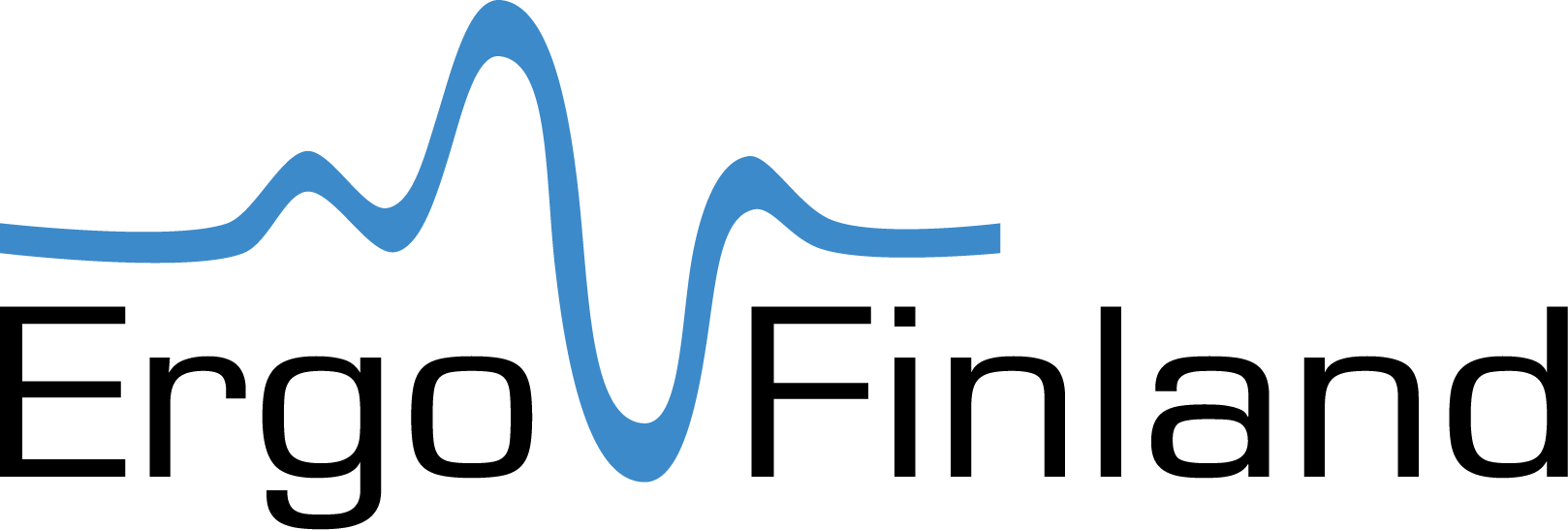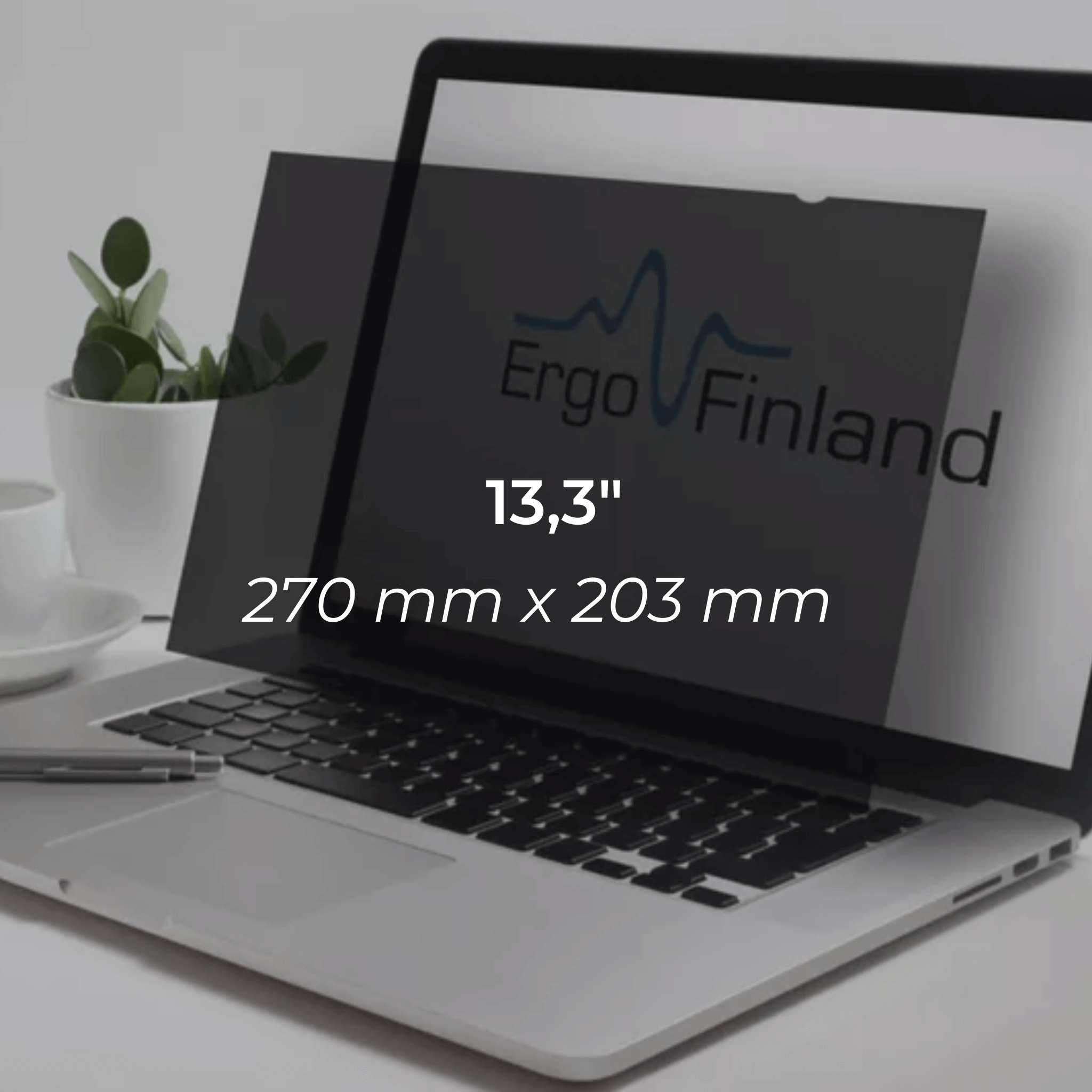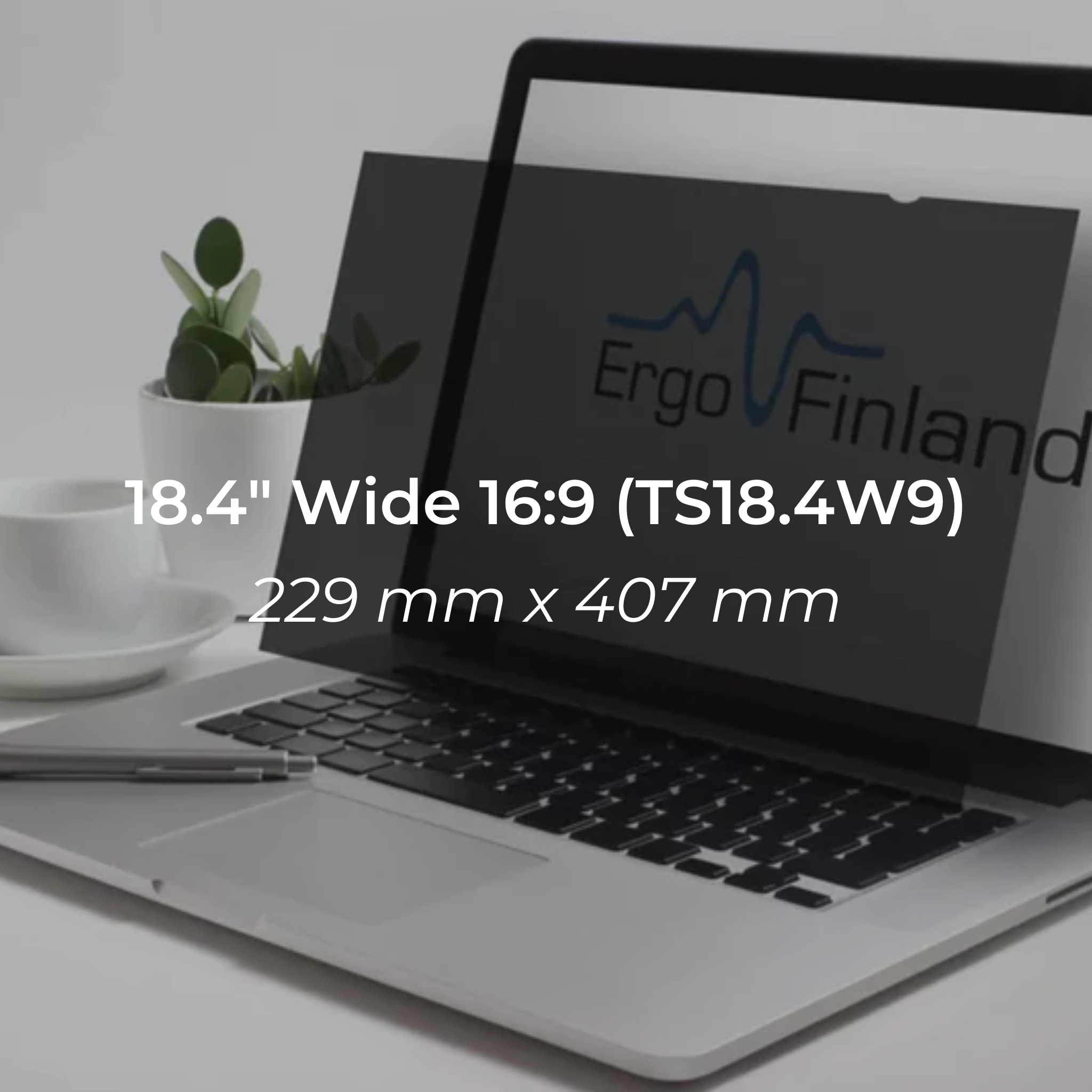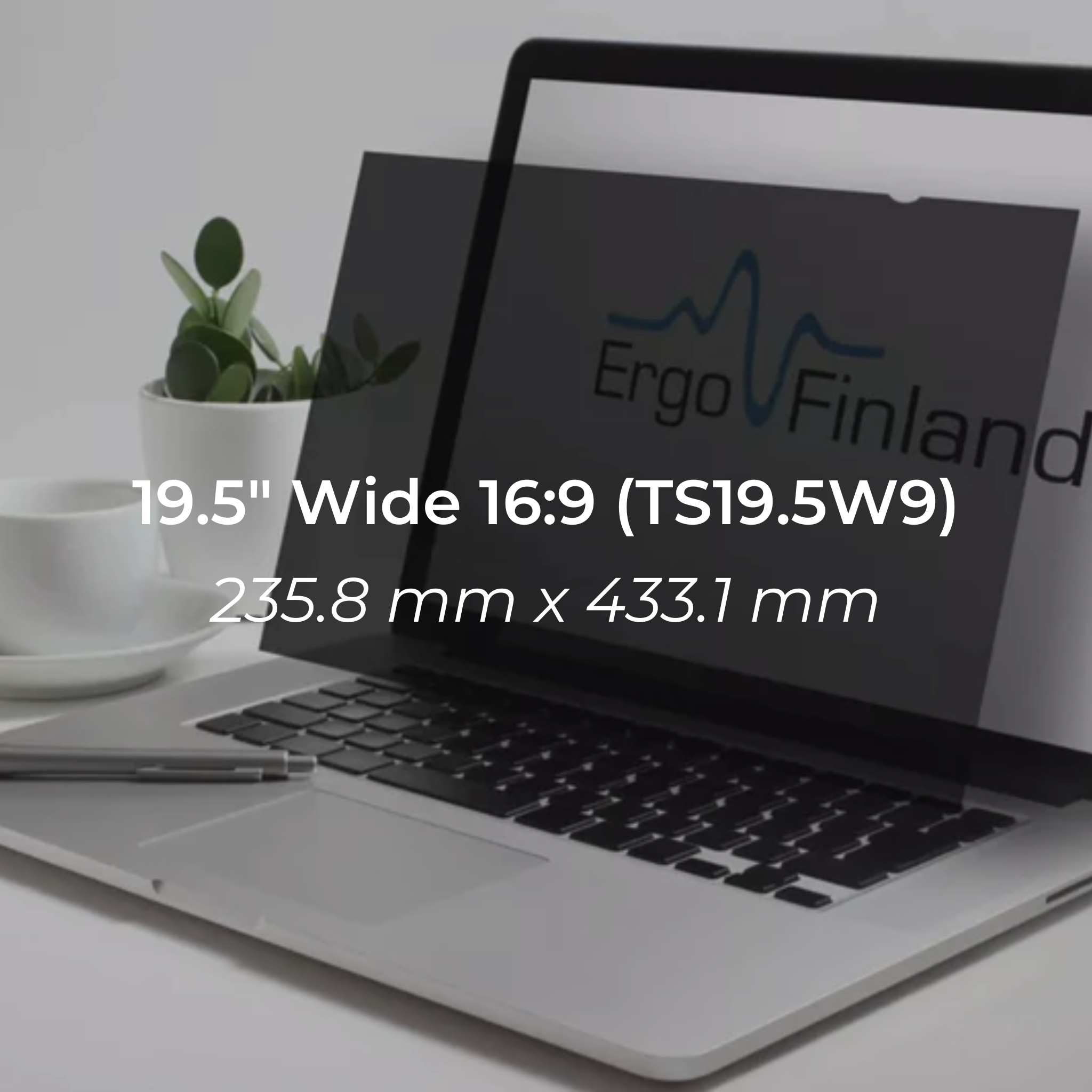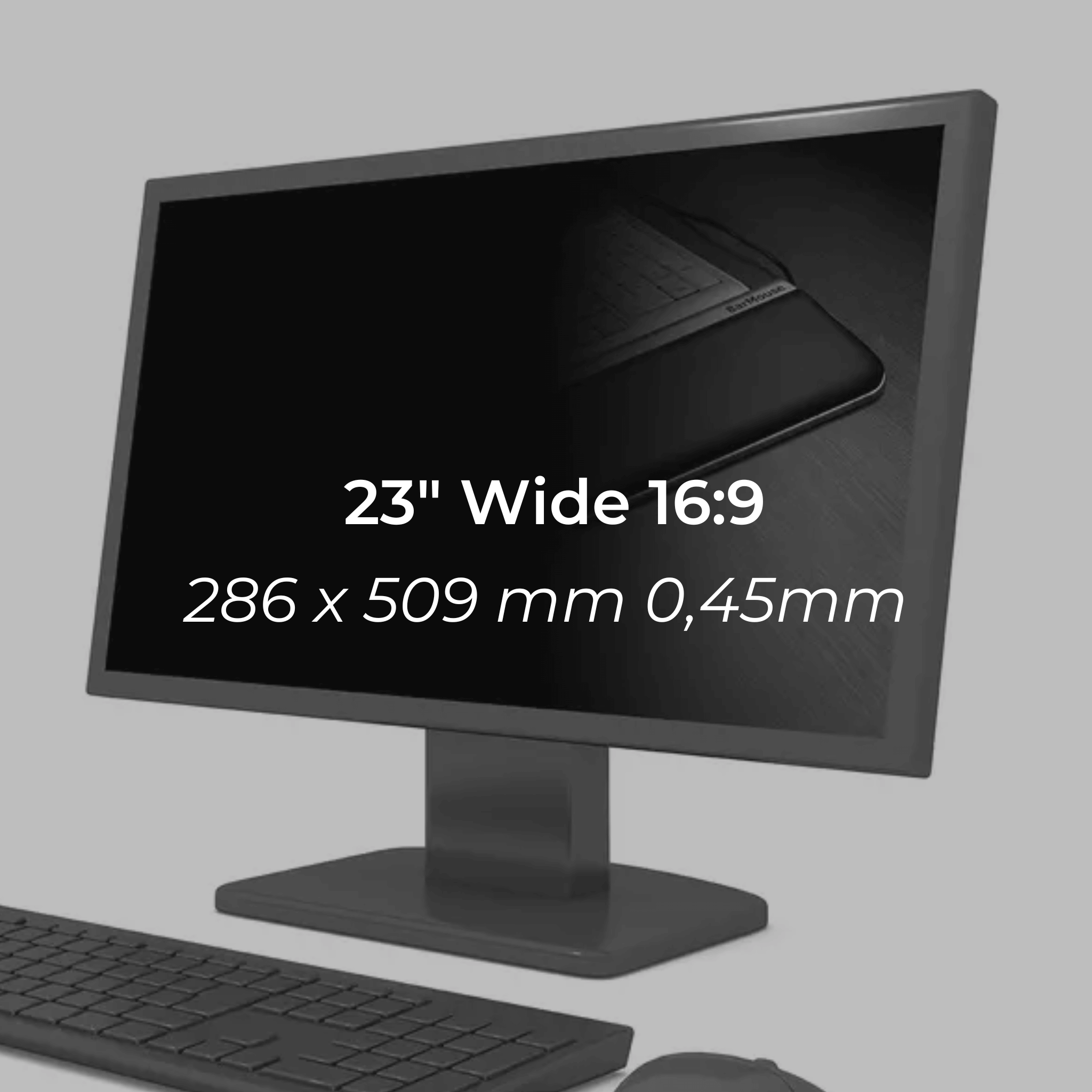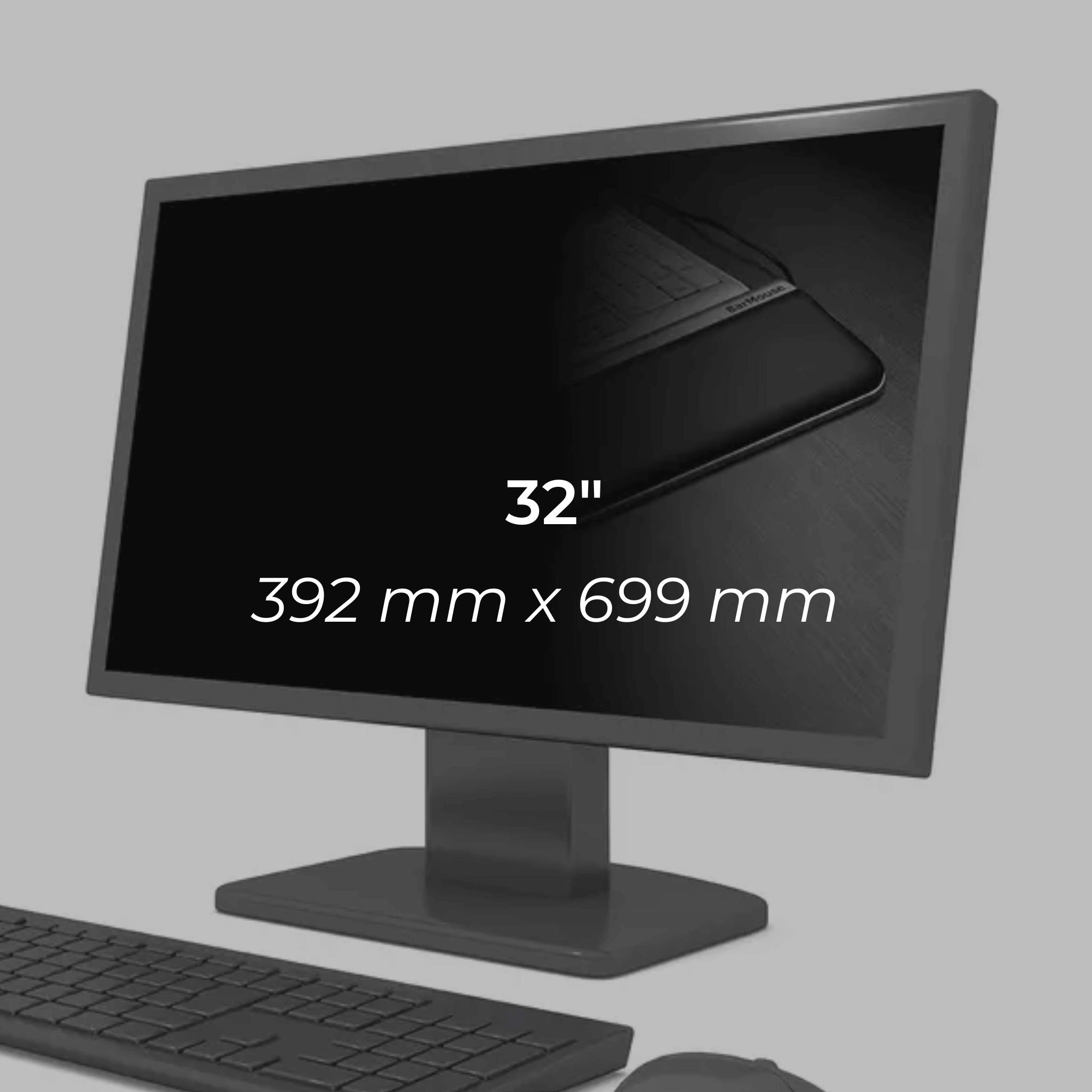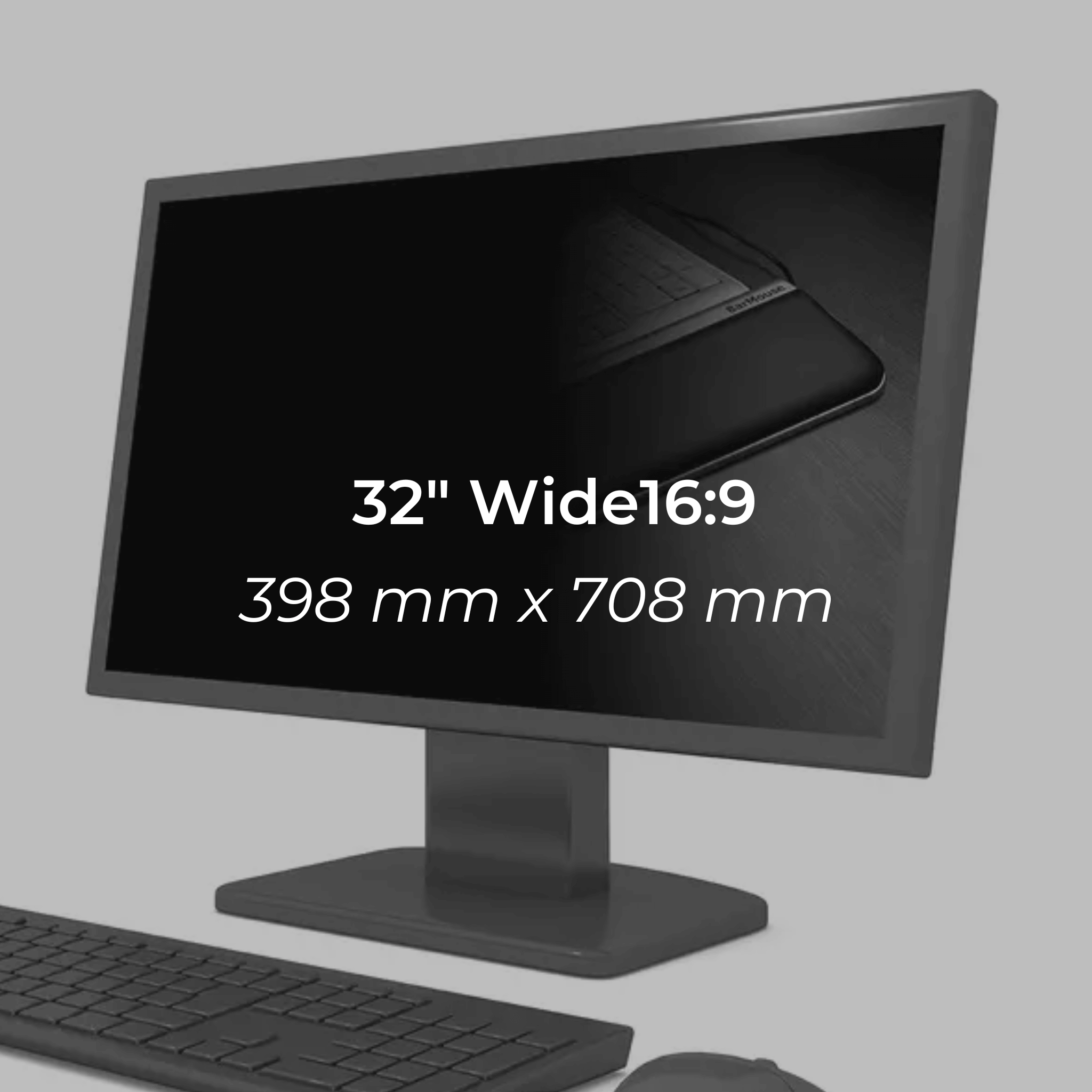Secure Your Screen, Protect Your Privacy
Enhanced Privacy: Blocks side views, ensuring only you can see your screen.
Easy Application: Simple to install and remove, with no residue left behind.
Durable & Long-lasting: Made from high-quality materials to withstand daily use.

Before

After
Small Screens
8.9" - 13"
Perfect for tablets and smaller laptops, these filters ensure your work remains confidential, no matter where you are.
Medium Screens
14" - 21"
Ideal for standard laptops and monitors, offering robust protection for professionals on the go.
Large Screens
22" - 32"
Designed for larger displays, these filters provide uncompromised clarity and privacy, perfect for office environments.
Self-adhesive
How to Choose the Right Privacy Filter Size
- Measure Your Screen: Use a ruler or measuring tape to measure the visible screen area diagonally, from one corner to the opposite corner. Record this measurement in millimeters (mm).
- Check the Aspect Ratio: Determine if your screen is widescreen (16:9 or 16:10) or standard (4:3). This helps match the filter to your screen's shape.
- Match the Size: Compare your measurements to the filter sizes available on the product page. Choose the filter that closely matches your screen's diagonal measurement and aspect ratio.